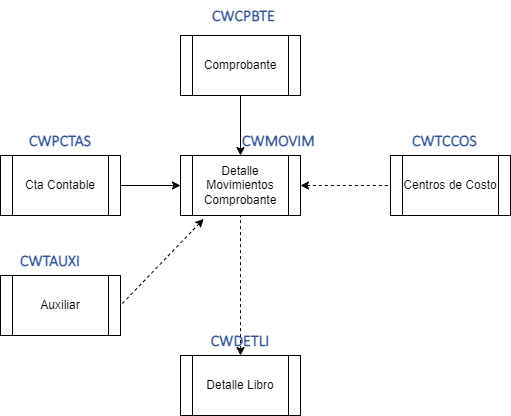Modelo de Datos Softland Modulo de Contabilidad
postMuchos profesionales necesitan el Modelo de Datos Softland. Por otro lado, hay necesidades tales como reportería o integración con Softland. Este modelo está escasamente documentado en la web. Lo que a continuación mostramos es un pequeño modelo de las tablas fundamentales del Modulo Contabilidad y Presupuesto de Softland.
Explicación del Modelo
El modelo de Comprobante es el típico patrón de documento Master-Detail, donde la Tabla cabecera (CWCPBTE) identifica al documento y la tabla CWMOVIM expresa el detalle del documento. La tabla de detalle CWMOVIM recibe foreign key de tablas maestras que califican la naturaleza del detalle, como son CWPCTAS (Cuenta Contable) y CWTCCOS (Centro de Costos). El modelo muestra relaciones opcionales que son obligatorias para ciertos tipos de cuentas presentes en la tabla CWMOVIM. Estas relaciones son CWMOVIM --- CWTAUXI, donde la tabla CWTAUXI contiene las personas naturales o jurídicas que son necesarias identificar por la naturaleza del movimiento. Por ejemplo, una venta, necesariamente debe identificar la cuenta de CLIENTES, y es necesario identificar quien es el Cliente, el cual se encuentra en el Auxiliar. Hay otras tablas involucradas en el modelo de Softland, pero que no trataremos en este artículo de divulgación básico.